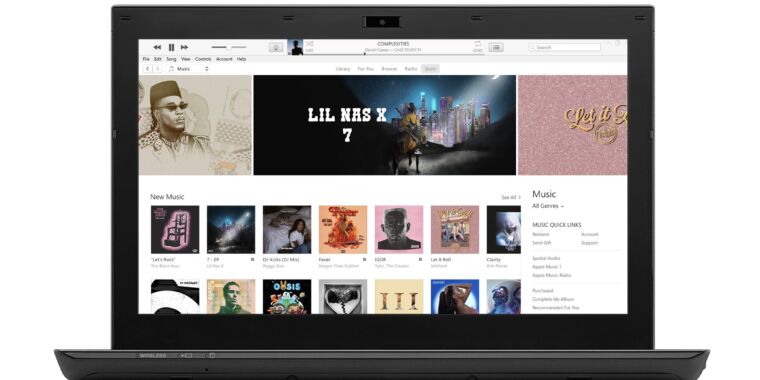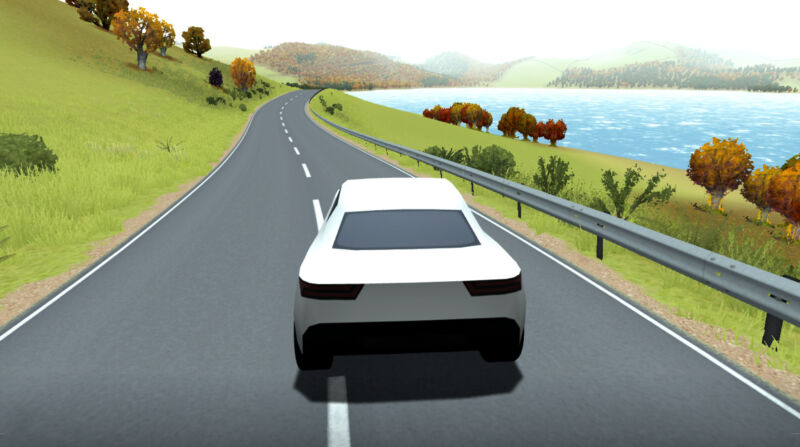
Ars Technica
A few days ago, an Edinburgh, Scotland-based developer named Anslo announced Slow Roads, a free, easygoing driving game with procedurally generated scenic landscapes that runs in a web browser. It’s available at slowroads.io and requires no logins or installs to play.
Many driving video games lock you into rules that can make driving feel stressful, which is great if you’re in a competitive mood. But sometimes you might want to just relax and enjoy the ride. That’s where Slow Roads comes in. In the game, you can’t crash, fail, or lose. The road stretches on forever as scenic landscapes zip by. If you steer off the road, press “R” to reset your car’s position onto the pavement. Even roads are optional: Drive off-road or underwater if you want.
The game runs in Chrome, Firefox, Safari, and Edge browsers.
The driving controls in Slow Roads are simple. Use the standard WASD keys or the arrow keys on your keyboard to operate your vehicle. “W” (or up arrow) is accelerate, “S” (or down arrow) is brake. “A” and “D” (or left and right arrows) handle the steering. You can give your car a boost by holding Shift or double-tapping “W”. Additionally, “C” changes the camera angle, and “Q” and “E” cycle through available weather and lighting conditions. And if keyboard controls aren’t your thing, you can switch to mouse-based steering instead.
-
Slow Roads lets you change weather and lighting. Here we see a snowy landscape at dusk.
Ars Technica -
Slow Roads supports an optional first-person viewpoint, among others.
Ars Technica -
While driving at night, you can toggle your headlights on or off.
Ars Technica -
Going off-road on a snowy landscape in Slow Roads.
Ars Technica -
Slow Roads’ keyboard controls are accessible in a handy pop-up guide.
Ars Technica
Anslo built Slow Roads using a 3D JavaScript library called three.js, and the developer goes into detail describing the game’s technical back-end in a Medium post, including generating the infinite map on the fly and handling physics. It’s a fairly sophisticated technical demo that also happens to be fun.
Upon first playing, it’s obvious that graphics aren’t the point of Slow Roads, and that works to its advantage. It features minimalist visuals and sound effects in part because the game can be taxing for some machines. “The engine is pushing the boundary of what is reasonable for a browser game,” writes Anslo in a Slow Roads FAQ. “Though optimizations are consistently being added.”
If Slow Roads is sluggish for you and you have a good GPU in your machine, make sure GPU hardware acceleration is enabled in your browser. For example, in Chrome, click the ellipses (three dots) button and open Settings. Next, click the “System” menu in the sidebar, then flip the switch beside “Use hardware acceleration when available” into the “on” position.
Anslo considers the game essentially complete but is soliciting donations that might fund feature additions such as improved weather effects (such as rain), more vehicle types, and controller support. There are no plans for an open source release now, but it has not been ruled out. In the meantime, Anslo is committed to keeping Slow Roads “freely available and free from adverts,” according to the game’s About page. “Enjoy this as a respite from run-away capitalism.”