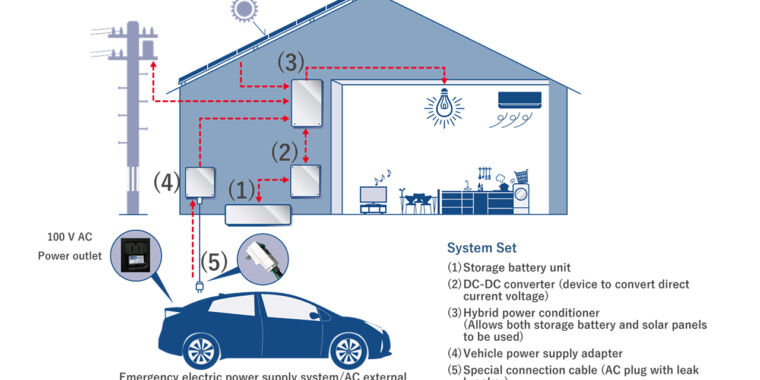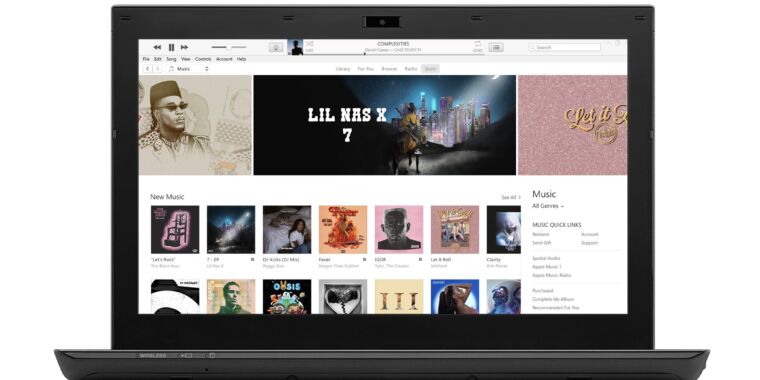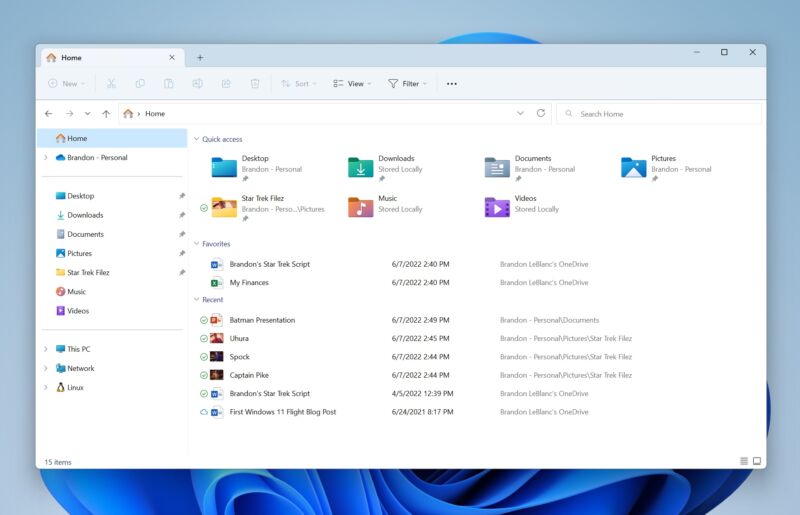
Microsoft
Browser tabs have been a thing for decades, but the file explorers you use to navigate your computer’s storage have been slow to follow suit. The macOS Finder picked up tabs in 2013, and now Windows 11’s File Explorer is getting them too. Microsoft released a new build of Windows 11 (version 22621.160) to testers in the Windows Insider Beta channel, adding tabs to the File Explorer and relabeling and reorganizing the left-hand navigation bar.
Microsoft says that the new File Explorer may not be available to all testers yet, and it’s waiting to receive feedback on the changes before making it accessible to everyone.
Testers initially unearthed this File Explorer redesign a few months ago, but Microsoft has been testing a tabbed version of the File Explorer on and off for years. It was briefly included in a Windows 10 build in 2018, but the feature was removed before that version of Windows 10 was released later that year.
The refreshed File Explorer made it into the Windows Insider Dev channel late last week, so its appearance in the Beta channel this week is a bit of a surprise. The release’s 22621 build number is the one Microsoft is using for the Windows 11 22H2 update, so barring any surprises, we expect to see the new File Explorer included when Windows 11 22H2 is released to the general public (or very shortly after). The first version of Windows 11 22H2 appeared in the Beta channel about a month ago and made it to the Release Preview channel last week.
As we noted in our overview of the 22H2 update, Microsoft’s current “release-them-when-they’re-ready” approach to introducing new Windows features makes any major update a moving target. When the 22H2 update is ready to be pushed out to all Windows 11 PCs, it could include other as-yet-unannounced tweaks, new versions of built-in apps (Microsoft is testing more updates to Notepad and Media Player), or updates to Windows’ subsystems for running Linux or Android apps.