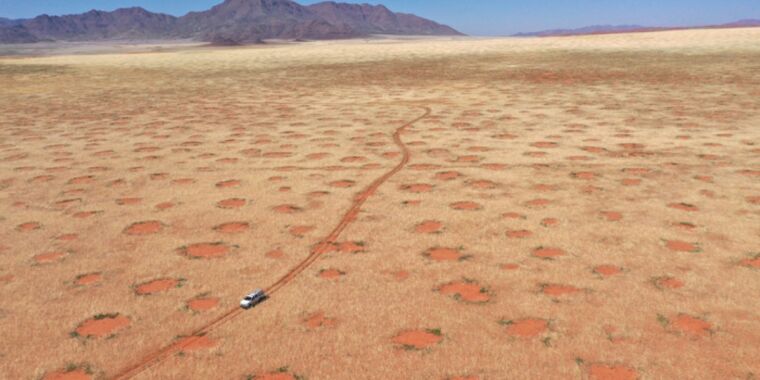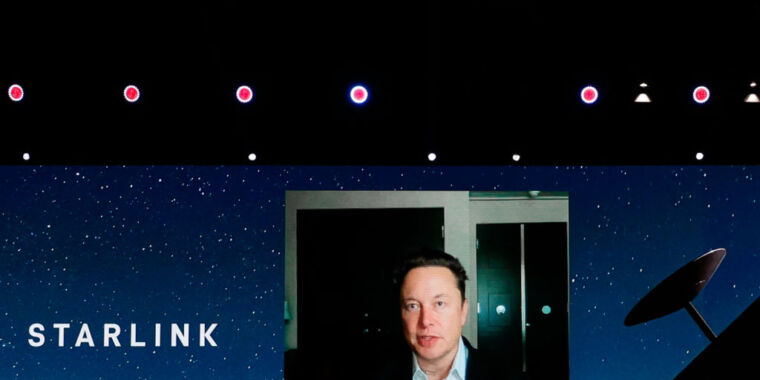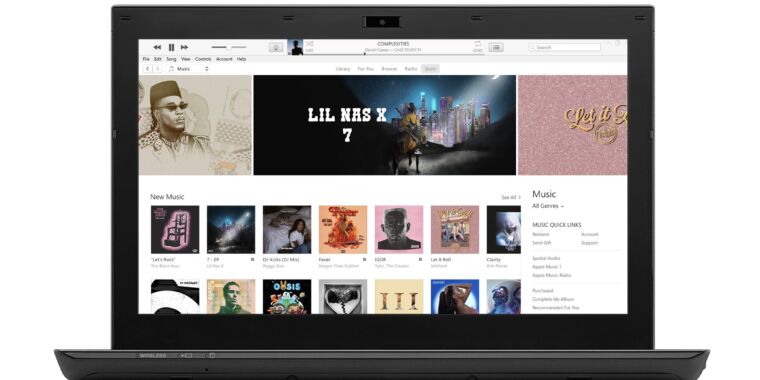Ron Amadeo
The Pixel 7 might be Google’s first-ever flagship smartphone sequel.
That might seem like a strange thing to say about “version 7” of a smartphone, but before now, every flagship Pixel has switched manufacturers or used a new design from year to year. This strategy is the exact opposite of the one used by the larger, more serious hardware companies like Apple or Samsung, from which you can expect steady, iterative smartphone designs, with big redesigns coming every few years. When you’re scrambling to build a smartphone from scratch every year, it’s hard to do much in the way of error correction, improvements, or adjusting to customer feedback.
The Pixel 6 Pro was already the best Android phone you could buy, so Google didn’t have to do too much to turn in a good smartphone this year. All the important bits from the Pixel 6 are here, like the category-leading price tag, great camera, and speedy, clean software. But even with that solid base, Google did a good job of fixing some of our minor complaints about the Pixel 6. There’s no reason to upgrade if you have a Pixel 6, but an actual “version 2” of Google’s flagship smartphone might entice more people to try the brand.
Refining an already-great design

Ron Amadeo
| SPECS AT A GLANCE | ||
|---|---|---|
| Pixel 7 | Pixel 7 Pro | |
| SCREEN | 6.3-inch, 90 Hz, 2400×1080 OLED | 6.7-inch, 120 Hz, 3120×1440 LTPO OLED |
| OS | Android 13 | |
| CPU | Google Tensor G2
Two 2.85 GHz Cortex-X1 cores |
|
| GPU | ARM Mali G710 MC10 | |
| RAM | 8GB | 12GB |
| STORAGE | 128GB/256GB UFS 3.1 | 128GB/256GB/512GB UFS 3.1 |
| BATTERY | 4355 mAh | 5000 mAh |
| NETWORKING | Wi-Fi 6E, Bluetooth 5.2, GPS, NFC, 5G mmWave (optional) & Sub-6 GHz | Wi-Fi 6E, Bluetooth 5.2, GPS, NFC, 5G mmWave & Sub-6 GHz, UWB |
| PORTS | USB Type-C 3.1 Gen 1 with 30 W USB-PD 3.0 charging | |
| REAR CAMERA | 50 MP Main 12 MP Wide Angle |
50 MP Main 12 MP Wide Angle 48 MP 4x Telephoto |
| FRONT CAMERA | 10.8 MP | 10.8 MP |
| SIZE | 155.6 x 73.2 x 8.7 mm | 162.9 x 76.6 x 8.9 mm |
| WEIGHT | 197 g | 212 g |
| STARTING PRICE | $599 | $899 |
| OTHER PERKS | IP68 dust and water resistance, eSIM, wireless charging, in-screen fingerprint reader | |
The best part of the Pixel 6 design, the camera bar, returns in the Pixel 7. Google’s camera bar remains the best rear camera design in the industry since it accomplishes the goal of making space for a camera lens while also being functional. The bar is a raised, horizontal stripe across the back of the phone, allowing the device to sit on a table without rocking back and forth (an unfortunate side effect of corner-mounted camera bumps). It’s a big improvement over the usual wobbly smartphone. The camera bar also helps with grip if you stick an index finger under the ridge it makes across the back of a phone. It’s difficult to support a device by a corner camera bump, but the big, tactile ridge gives you one more point of contact.
The Pixel 6’s camera bar was a mess of parts, though. The top and bottom edges were aluminum, and a single strip of glass covered every lens. Google couldn’t curve the glass around the left and right sides, so the glass abruptly stopped and awkwardly switched to black plastic. The big glass sheet was also a magnet for glare in some lighting conditions. Light could enter the strip of glass from many angles and bounce around to wash out your photos.
The Pixel 7 camera bar simplifies things. A single piece of aluminum now makes up the phone frame, the sides, and the outside of the camera bar, with only one or two glass cutouts for the camera lenses. Glare issues are reduced. The camera has not changed much, but a 5x telephoto lens (and 30x software zoom) has been added.
Google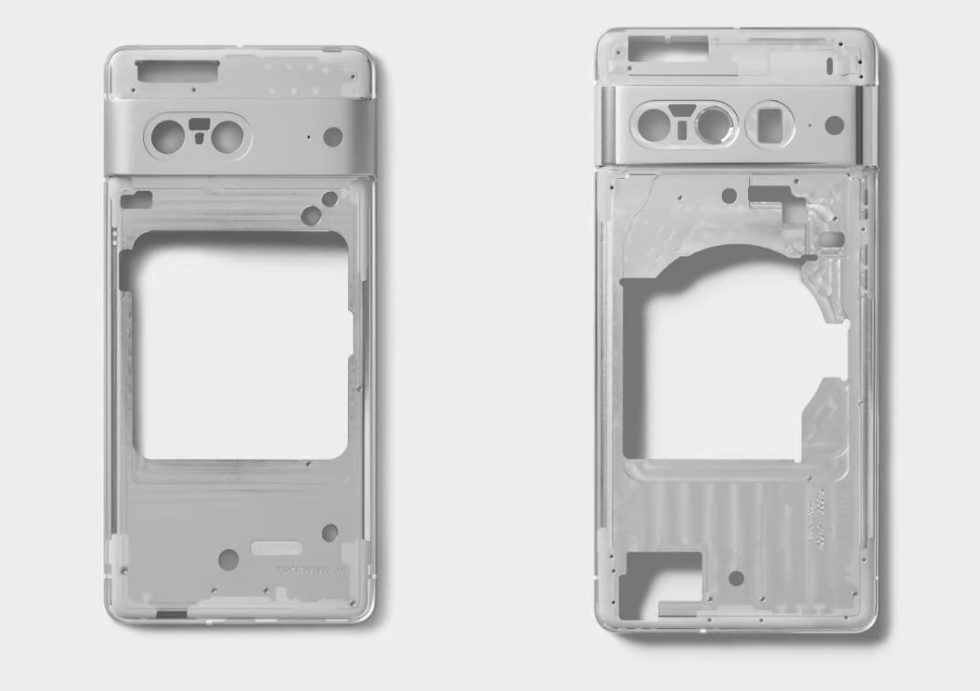
Google made all the wrong choices when it comes to differentiating the design of the Pixel 7 Pro and its little sibling, the Pixel 7, resulting in the cheaper phone having a better overall design. The Pixel 7 Pro uses a mirror finish on the aluminum sides and camera bar. The finish picks up fingerprints and highlights scratches, and my barely one-week-old review unit’s camera bar is already scuffed up. The base-model Pixel 7 has a brushed, matte aluminum finish, which hides scratches better. The brushed aluminum looks better, as it doesn’t get covered in fingerprints, and it feels better, with the matte aluminum sides providing a bit more grip than the slick finish of the Pro.
The base-model Pixel 7 also has a completely flat screen, while the Pixel 7 Pro has a curved display. Curved displays distort content at the edges of the display, capture glare, and make accidental touches easier. They’re a marketing-driven anti-feature that manufacturers should do away with. The Pixel 7 Pro display is noticeably less curved than the Pixel 6 Pro, but why not just completely unburden the user from this unpleasant design?
With a better aluminum finish and a flat screen, the $600 Pixel 7 feels like a major upgrade over the $900 Pixel 7 Pro, and it’s what I would choose if I could get the base model with a high-end, 120 Hz screen. Google should toss the 7 Pro design and make two versions of the Pixel 7 because none of the “premium” design changes it made are worth it. Every day, I pick up the Pixel 7 and am tempted to switch from the Pro because the outside design is so much nicer.

Ron Amadeo
Speaking of bad trends, let’s talk about mmWave. The worst part of the Pixel 6 Pro design was a giant plastic mmWave window on the top edge of the phone. On my white version, it’s a huge white strip on the top of the phone, and it doesn’t match the cream-colored back or the silver-colored aluminum band. The Pixel 7 Pro looks much better, reducing the cutout to a rounded, color-matched window that only takes up about 40 percent of the length of the top. It’s a big improvement.