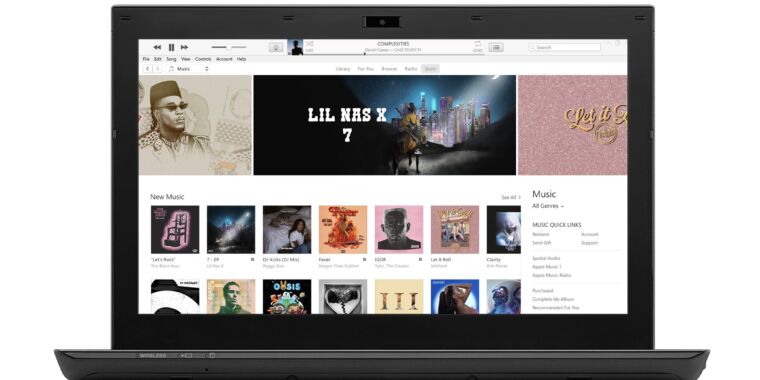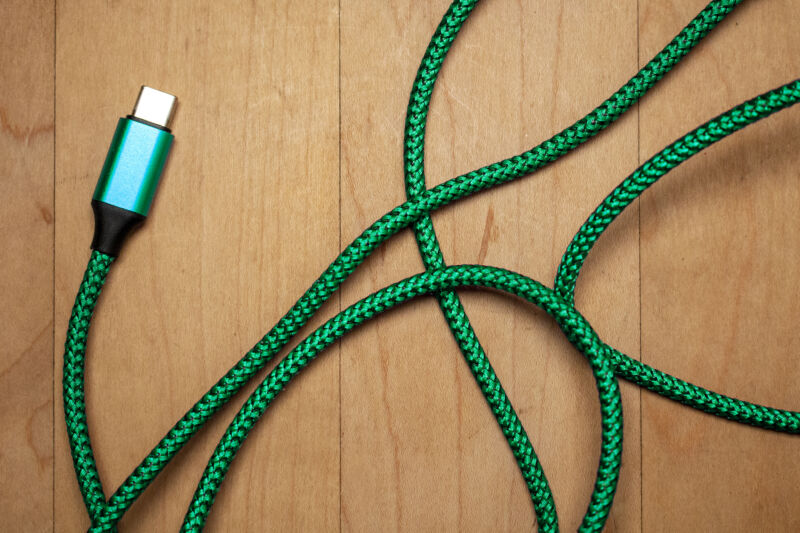
We’ve said it before, and we’ll say it again: USB-C is confusing. A USB-C port or cable can support a range of speeds, power capabilities, and other features, depending on the specification used. Today, USB-C can support various data transfer rates, from 0.48Gbps (USB 2.0) all the way to 40Gbps (USB4, Thunderbolt 3, and Thunderbolt 4). Things are only about to intensify as today the USB Implementers Forum (USB-IF) published the USB4 Version 2.0 spec. It adds optional support for 80Gbps bidirectional bandwidth as well the optional ability to send or receive data at up to 120Gbps.
The USB-IF first gave us word of USB4 Version 2.0 in September, saying it would support a data transfer rate of up to 80Gbps in either direction (40Gbps per lane, four lanes total), thanks to a new physical layer architecture (PHY) based on PAM-3 signal encoding. For what it’s worth, Intel also demoed Thunderbolt at 80Gbps but hasn’t released an official spec yet.
USB4 Version 2.0 offers a nice, potential bump over the original USB4 spec, which introduced optional support for 40Gbps operation. You just have to be sure to check the spec sheets to know what sort of performance you’re getting.
Once USB4 Version 2.0 products come out, you’ll be able to hit 80Gbps with USB-C passive cables that currently operate at 40Gbps, but you’ll have to buy a new cable if you want a longer, active 80Gbps.
120Gbps is optional
Today, the USB-IF confirmed that USB4 Version 2.0 will takes things even further by optionally supporting a data transfer rate of up to 120Gbps across three lanes.
“Optionally for certain applications, such as driving very-high performance USB4-based displays, the USB Type-C signal interface can be configured asymmetrically to deliver up to 120Gbps in one direction, while retaining 40Gbps in the other direction,” the USB-IF’s announcement said.
Typically, a USB4 Version 2.0 port that supports 120Gbps operation will both transmit and receive data at 80Gbps. When a product connects to the port, “the USB4 discovery process managed by system software will determine if the preferred mode of operation is the 120Gbps configuration. After initially connecting at 80Gbps, the port will then transition into 120Gbps operation,” Brad Saunders, USB-IF Board Chair and CEO, told Ars Technica.
The new spec supports both transmitting and receiving data at 120Gbps; however, Saunders said “the most likely” application will see data being sent from a computer to a high-performance monitor at 120Gbps, with a 40Gbps lane left available for sending data to the system.
The new USB-C spec will appeal to setups with extreme display needs, including resolutions beyond 4K, gamer-level refresh rates, HDR color, and multi-monitors. Bandwidth demands from the likes of creators and gamers continue to push the original spec’s 40Gbps limit.
We could also see external SSDs and external GPUs also using the USB4 Version 2.0 protocol. But both remain more niche products, even among today’s USB4 and Thunderbolt options.
Also included in the new USB4 Version 2.0 spec is support for USB 3.2 tunneling at 20Gbps, up from 10Gbps previously. And the new protocol supports the DisplayPort 2.1 spec that VESA announced today, plus PCIe 4.0.
With the USB4 Version 2.0 spec published today, we don’t expect to see supporting products for “at least 12 to 18 months,” the USB-IF said in a statement to CNET.
When those products come out, though, the USB-IF hopes they aren’t introduced to consumers as “USB4 Version 2.0” or even some type of “SuperSpeed USB.” After 12 years, the USB-IF no longer recommends that vendors use terms like “SuperSpeed USB 20Gbps” (for the spec called USB 3.2 Gen 2×2, for example) and instead opt for names like “USB 20Gbps.”
If the USB-IF had its way, products using its new open standard will be described as “USB 80Gbps.” Ultimately, though, the USB-IF has no control over this, and you’ll see plenty of vendors not list USB speeds, and some use specification names, like USB4 Version 2.0. The USB-IF’s recommended logos focus on speed and power delivery.
The USB-IF also updated the USB Type-C Cable and Connector and USB Power Delivery specifications today to accommodate USB4 Version 2.0.
Complaints about names and potential confusion aside, the new USB4 Version 2.0 standard offers the technology to adapt to our evolving needs as products become more bandwidth-greedy and USB-C becomes more ubiquitous and, in some places, the mandated connector.